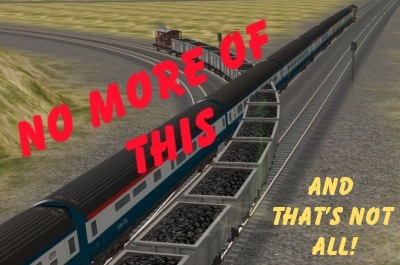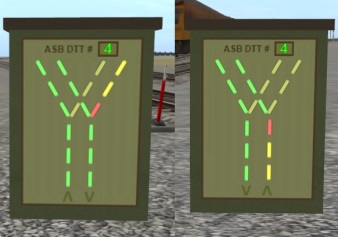ASB
Turnout uses a Controller, Triggers and Driver Commands to
keep
watch of trains approaching a double track turnout. Knowing what's
coming means the Controller can allow a train clearance to 'go' well in
advance. It will hold back other trains, including those
traveling across the main line so that fast trains may not even need
to slow down. This happens in a session with
real-time reaction, computed as, when and if a train arrives.
No 'scenario' planning is needed, only simple Commands in the Driver Command Schedule. Junctions will
switch automatically ahead of both AI trains and the train you are driving.
Because
ASB Turnout works for both AI trains and manually driven trains it
allows a level of random AI v Human-Driver interaction not
before seen.
If multiple ASB Junctions, (max 99) are installed, this
interaction can extend across a whole map. (Some standard
Trainz
Commands may still be necessary but Manual Control will be
returned as soon as the schedule returns to an ASB Turnout Command). |
|

Life at an average ASB
Junction
|

Drive it yourself.
View from
the cab.
|
 Setting
up your first Junction Setting
up your first Junction
Note - This video contains instructional annotations which do NOT show on a mobile device!
|

Multi trams
|